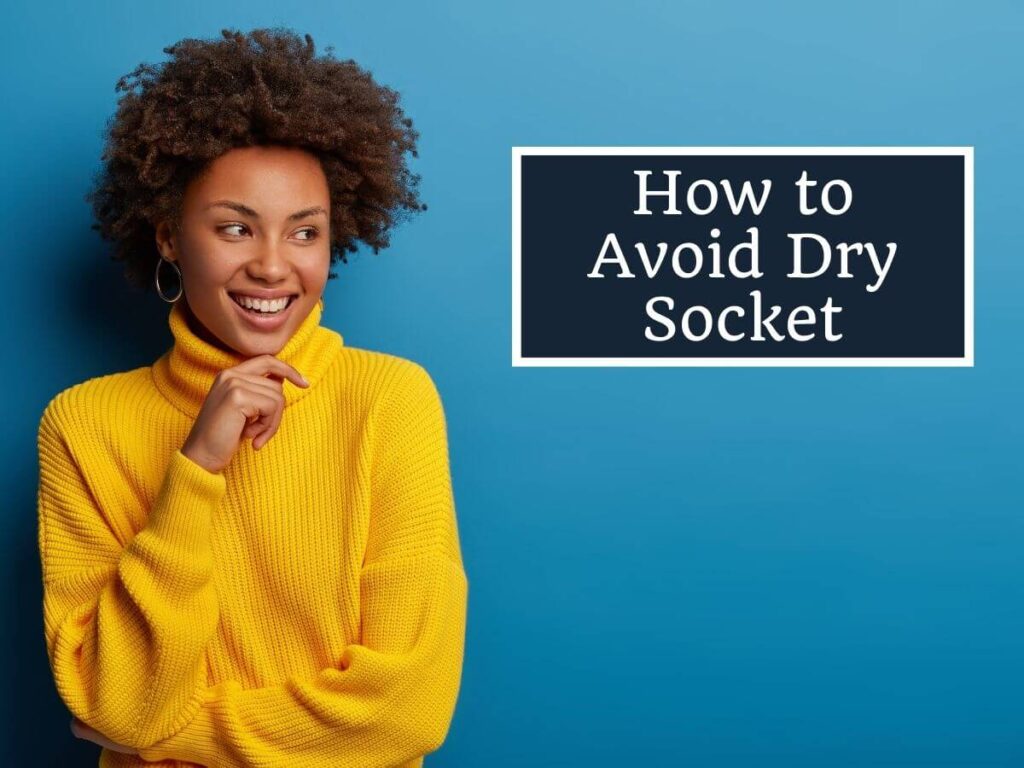
After undergoing a tooth extraction like getting your wisdom tooth removed, a blood clot forms over the removal site (tooth socket) to protect the underlying nerve endings and bone. To avoid infection, you must keep your blood clot in place while your mouth and gum heal. If the blood clot does not remain in place, this will result in a condition called alveolar osteitis, also known as dry socket, where it can be an uncomfortable painful condition.
A dry socket is a common complication that can occur after a extraction, like a wisdom tooth extraction. The cause can be anything that dislodges the blood clot before the area has time to heal. Common culprits include food particles getting lodged in the area where the tooth extraction occurred, the suction from straws dislodging the clot, sneezing, coughing, bad hygiene, and spitting. Depending on the individual, there are instances where a dry socket occurs when you never develop the blood clot.
Light discomfort is standard following a tooth extraction, and it should be manageable with over-the-counter pain medication. If your discomfort worsens or causes difficulty eating or drinking, there’s a probability you’re developing dry socket. If that’s the case, you might experience searing or cold-like nerve pain due to the exposed bone and nerve tissue.
Common symptoms of dry socket following a tooth removal may include:
Once your tooth extraction is complete, it’s essential to take care of the area immediately for several days for a healthy recovery, and to avoid dry socket. To ensure proper healing, be sure to refer to your dentist’s post-op instructions following your extraction, maintain good oral hygiene, and follow these six tips to avoid potential complications.
You should not use a straw for seven days after having a tooth extracted. If you use a straw, the suction movement of your cheek muscles along with the vacuum it creates may dislodge your blood clot.
After a tooth extraction procedure, the risk of having dry socket is much greater in those who smoke or use any form of tobacco, such as chewing tobacco, smoking, and nicotine gum. According to one research, 12% of individuals who smoked after having a tooth extracted had a dry socket. In comparison, those who do not smoke are just 4% more likely to experience it.
The increased chance for dry socket is because the tobacco products may include chemical compounds that prevent healing and increase the risk of infection. Until the area is healed, your dentist will advise you to avoid smoking during this time to allow the natural healing process.

Avoid eating foods that may get stuck in your socket following a tooth removal. Begin with applesauce, yogurt, and mashed potatoes, moving on to more “solid” foods after a few days following the surgery. If you feel any discomfort, resume a soft diet until the area is properly healed.
Hot foods such as soup may sound like a good idea but avoid it. It may cause your blood clot to loosen and dislodge from its position due to the sucking motion. Also, chewy foods, crunchy foods like nuts, seeds, gritty meals like chips, and sticky foods, should be avoided as they may get caught in your socket and irritate the area.
One of the essential things you can do to avoid dry sockets is to keep your mouth clean. Oral hygiene helps prevent bacteria and infections from causing the blood clot to break down and dissolve. Your dentist or oral surgeon may recommend gently rinsing your mouth out the first day and then lightly brushing the second day. In some instances, an antimicrobial mouthwash may be given to you for use after surgery. Use gauze pads only when instructed to do so.
It is important to rest after getting your wisdom teeth removed. Healing times vary depending on the person after an extraction, and your dentist will recommend that you get plenty of rest and avoid talking a lot, especially right after the procedure. This prevents any swelling and bleeding and helps the bone and wound heal faster.

If you’ve just had a tooth extracted, it’s essential to take things easy over the next few days to help your healing process. To eliminate the risk of developing a dry socket, don’t engage in strenuous activity that would dislodge the blood clot around the surgical site. Once your mouth and dry socket have completely healed, you can resume normal activities.
Dry socket is a painful complication that may go away on it’s own, however, you may continue to experience discomfort and pain until it is healed. If you think you may have dry socket or are experiencing severe pain preventing you from sleeping after your oral surgery, it’s best to contact your dentist.
After the initial signs and symptoms of a dry socket (pain, sensitivity to hot or cold, exudate, and loose fragments) have completely disappeared, you may resume everyday activities. The healing process varies from person to person, but most people take between one to two weeks to recover.
Stitches won’t cause dry socket – they’re a common procedure performed after a wisdom tooth extraction to help prevent dry socket, which is a condition that results from the loss of blood supply around the tooth.
Assuming you follow the tips mentioned above, there’s still a small chance dry socket can happen if you aren’t careful for up to 2 weeks, or up until the wound heals. It varies from person to person as long as the area is still healing.
When you have your wisdom teeth removed, the blood clot that forms in your tooth socket following the procedure can sometimes become dislodged. This is called dry socket. Dry socket occurs in approximately 2%-4% of people, but when it happens, it can be painful, but is treatable.
We’re here to help if you experience any signs or symptoms of a dry socket, like pain or swelling, please stop by our Fairview dental office today to receive the help and relief your oral health deserves.
If you have any questions, want to learn more about how Dr. Feng in Fairview can treat you, or to schedule an appointment at our office, please get in touch with our dental office at 972-468-1440, or leave us a message.
Our dental office is located in Fairview, Texas, and our patients visit us from across the surrounding areas, including Allen, Plano, McKinney, and Lucas.
We firmly believe that the internet should be available and accessible to anyone, and are committed to providing a website that is accessible to the widest possible audience, regardless of circumstance and ability.
To fulfill this, we aim to adhere as strictly as possible to the World Wide Web Consortium’s (W3C) Web Content Accessibility Guidelines 2.1 (WCAG 2.1) at the AA level. These guidelines explain how to make web content accessible to people with a wide array of disabilities. Complying with those guidelines helps us ensure that the website is accessible to all people: blind people, people with motor impairments, visual impairment, cognitive disabilities, and more.
This website utilizes various technologies that are meant to make it as accessible as possible at all times. We utilize an accessibility interface that allows persons with specific disabilities to adjust the website’s UI (user interface) and design it to their personal needs.
Additionally, the website utilizes an AI-based application that runs in the background and optimizes its accessibility level constantly. This application remediates the website’s HTML, adapts Its functionality and behavior for screen-readers used by the blind users, and for keyboard functions used by individuals with motor impairments.
If you’ve found a malfunction or have ideas for improvement, we’ll be happy to hear from you. You can reach out to the website’s operators by using the following email
Our website implements the ARIA attributes (Accessible Rich Internet Applications) technique, alongside various different behavioral changes, to ensure blind users visiting with screen-readers are able to read, comprehend, and enjoy the website’s functions. As soon as a user with a screen-reader enters your site, they immediately receive a prompt to enter the Screen-Reader Profile so they can browse and operate your site effectively. Here’s how our website covers some of the most important screen-reader requirements, alongside console screenshots of code examples:
Screen-reader optimization: we run a background process that learns the website’s components from top to bottom, to ensure ongoing compliance even when updating the website. In this process, we provide screen-readers with meaningful data using the ARIA set of attributes. For example, we provide accurate form labels; descriptions for actionable icons (social media icons, search icons, cart icons, etc.); validation guidance for form inputs; element roles such as buttons, menus, modal dialogues (popups), and others. Additionally, the background process scans all of the website’s images and provides an accurate and meaningful image-object-recognition-based description as an ALT (alternate text) tag for images that are not described. It will also extract texts that are embedded within the image, using an OCR (optical character recognition) technology. To turn on screen-reader adjustments at any time, users need only to press the Alt+1 keyboard combination. Screen-reader users also get automatic announcements to turn the Screen-reader mode on as soon as they enter the website.
These adjustments are compatible with all popular screen readers, including JAWS and NVDA.
Keyboard navigation optimization: The background process also adjusts the website’s HTML, and adds various behaviors using JavaScript code to make the website operable by the keyboard. This includes the ability to navigate the website using the Tab and Shift+Tab keys, operate dropdowns with the arrow keys, close them with Esc, trigger buttons and links using the Enter key, navigate between radio and checkbox elements using the arrow keys, and fill them in with the Spacebar or Enter key.Additionally, keyboard users will find quick-navigation and content-skip menus, available at any time by clicking Alt+1, or as the first elements of the site while navigating with the keyboard. The background process also handles triggered popups by moving the keyboard focus towards them as soon as they appear, and not allow the focus drift outside of it.
Users can also use shortcuts such as “M” (menus), “H” (headings), “F” (forms), “B” (buttons), and “G” (graphics) to jump to specific elements.
We aim to support the widest array of browsers and assistive technologies as possible, so our users can choose the best fitting tools for them, with as few limitations as possible. Therefore, we have worked very hard to be able to support all major systems that comprise over 95% of the user market share including Google Chrome, Mozilla Firefox, Apple Safari, Opera and Microsoft Edge, JAWS and NVDA (screen readers), both for Windows and for MAC users.
Despite our very best efforts to allow anybody to adjust the website to their needs, there may still be pages or sections that are not fully accessible, are in the process of becoming accessible, or are lacking an adequate technological solution to make them accessible. Still, we are continually improving our accessibility, adding, updating and improving its options and features, and developing and adopting new technologies. All this is meant to reach the optimal level of accessibility, following technological advancements. For any assistance, please reach out to