At Sloan Creek Dental, you can count on quality care in a comfortable, modern environment. With a spectacular combination of state-of-the-art technology, creature comforts, and modern amenities, you’ll feel at home in our office while you get the dental care you deserve. Take a tour of our office to get a sense of what your first appointment will be like. If you would like to see our office in-person, please call Sloan Creek Dental today at (972) 468-1440, and schedule an appointment with us.
Our dental cone beam computerized tomography (CBCT) device produces a type of 3D x-ray that we use to visualize your teeth, jaws, and surrounding structures. The scans also allow us to evaluate potential airway issues and provide accuracy for planning dental implants. The machine will simply circle around your head, and it only takes a couple of minutes to complete! These images allow us to see your mouth as a whole and from nearly every angle.
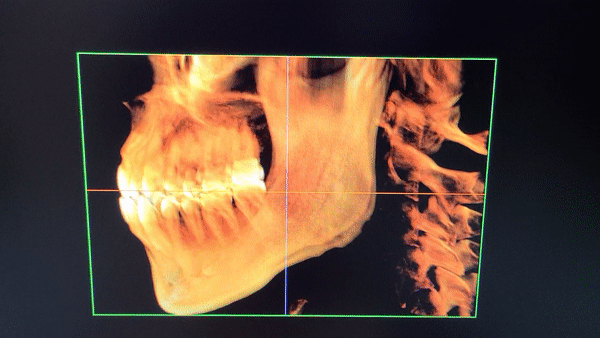

Our portable x-ray capturing system allows us to take radiographs without moving you from room to room. Best of all, you will be able to see all of the images we take including the CBCT scan and photographs on television screens in the treatment rooms.
The use of a laser instead of traditional surgery methods is faster, more efficient, more precise, and takes less time to heal. Depending on your dental needs, we can use the Fotona Lightwalker laser for various types of treatments.

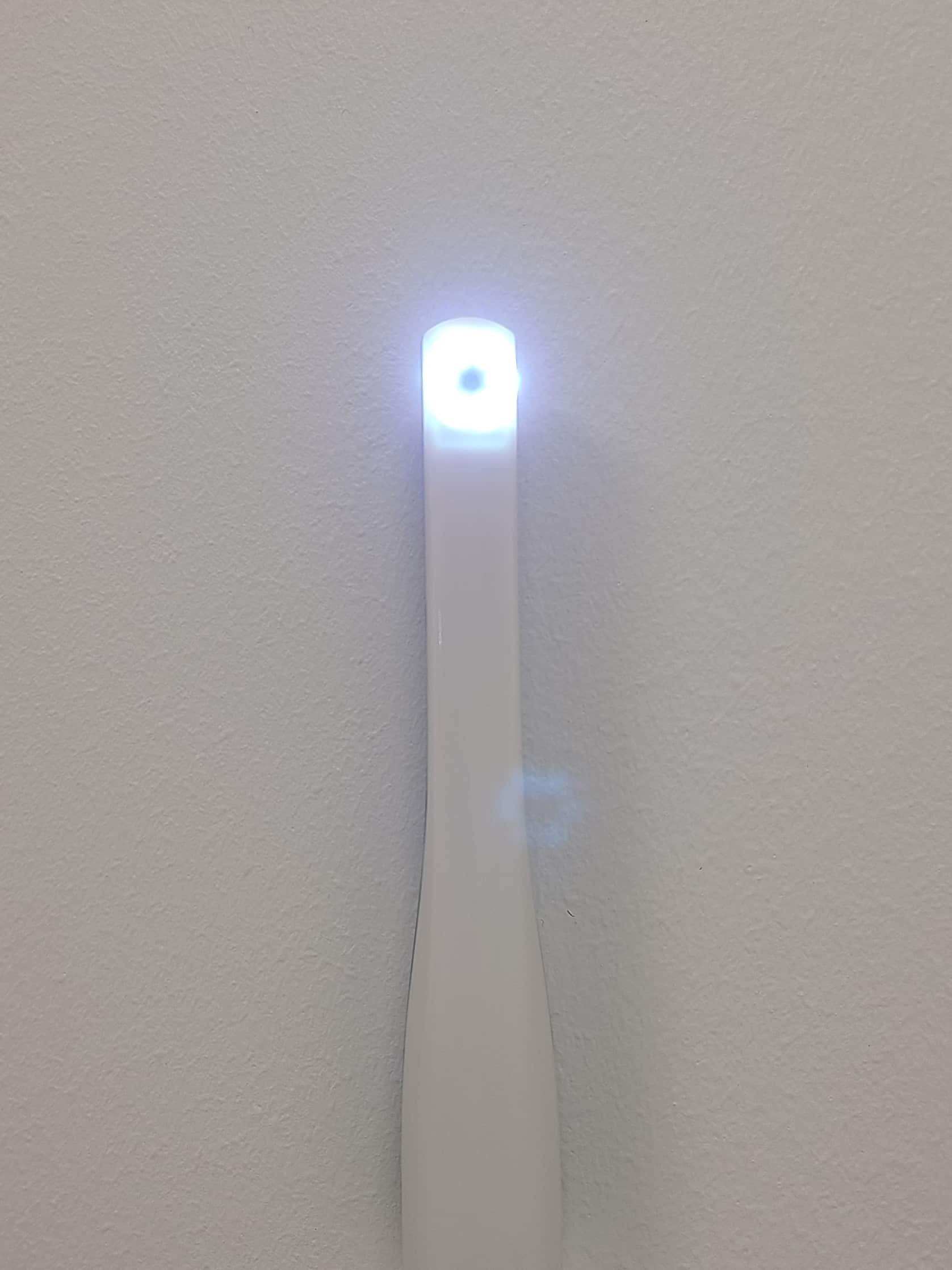
The use of a slim intraoral camera is an amazing tool that allows us to view teeth from up close and in full color. We will review the photographs we take so you can have a better understanding of your dental needs and overall oral health.
The iTero scanner, is an innovative device, that obtains accurate 3D digital impressions of a patient’s teeth without radiation exposure. This breakthrough technology has revolutionized dentistry, capturing comprehensive and precise tooth scans within minutes. The user-friendly design facilitates smooth navigation around the patient’s mouth while capturing thousands of detailed images.

If you’re concerned about sanitation and disinfection measures in our office, rest assured because we have the latest equipment and protocols to keep you and our staff safe. Our air purifiers are 40x more effective than HEPA filters and were developed using technology funded by a government grant. They remove mold, bacteria, and viruses including COVID-19 particles. The purifiers also change the air within our treatment rooms every 5 minutes or less so you can be sure there are no lingering aerosols from the patients before you.
We also have Aerus air scrubbers installed in our HVAC systems to purify the air in our more open spaces. The Aerus ActivePure system was created alongside NASA and is the only air cleaning technology certified by the Space Foundation.
To help minimize cross-contamination, our staff wear face masks at all times and practice hand washing before and after each patient. We request patients to come alone to their appointments whenever possible. If a companion must be present, we ask the companion to wear a face mask during the entire visit. We also make an effort to space patients apart to reduce overlap between appointments. We have temperature checks, hand washing areas, hand sanitizers, and pre-procedural mouth rinses readily available to help keep everyone safe.

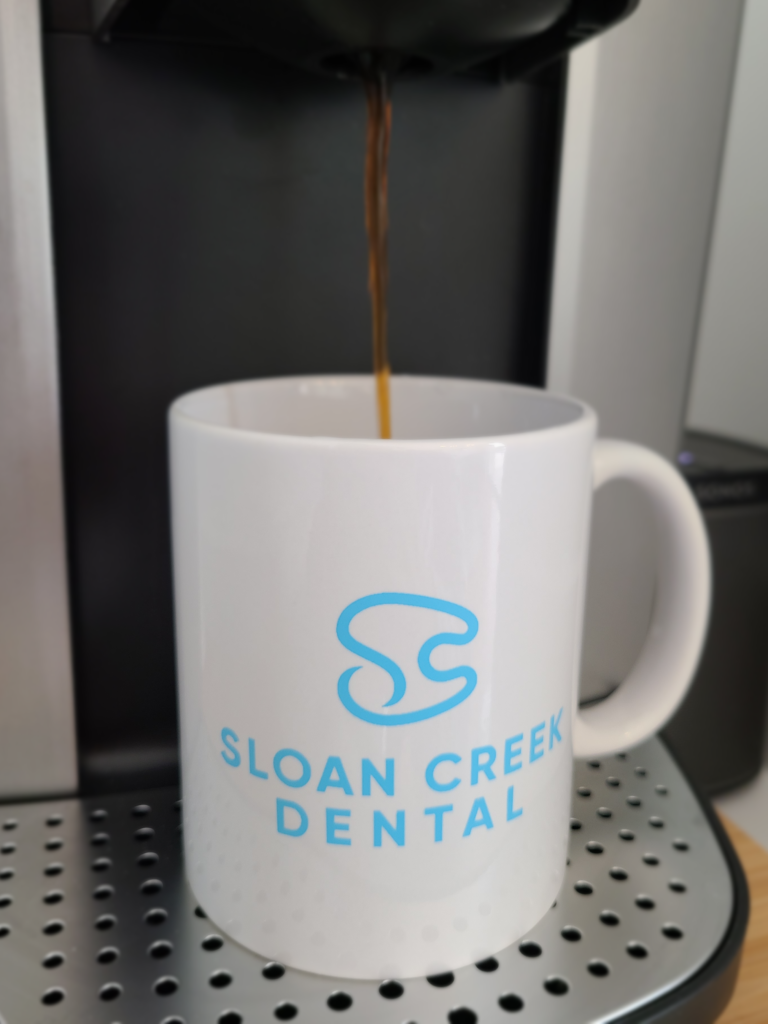
Who said dental offices have to be drab and dull? Our new space is equipped with modern comforts and amenities that will make you and your family feel right at home.
Stay entertained with your favorite shows on Disney+ or Netflix using our ceiling-mounted TV’s in treatment rooms. We also have bluetooth headphones with disposable ear covers that are changed between patients.
Keep hydrated with bottled water or coffee from our refreshment station. All of our refreshments are individually wrapped including the cups and coffee stirrers so you don’t need to worry. Hungry? We keep individually wrapped granola bars and crackers on hand for our patients to enjoy before or after their appointment.
If you want comfort, we have you covered. We have blankets, neck wraps, knee pillows, and aromatherapy available for all of our patients to enjoy. After every appointment, we also offer scented cool or warm towels to make you feel refreshed. We do everything we can so you can have a comfortable and pleasant dental experience from start to finish.